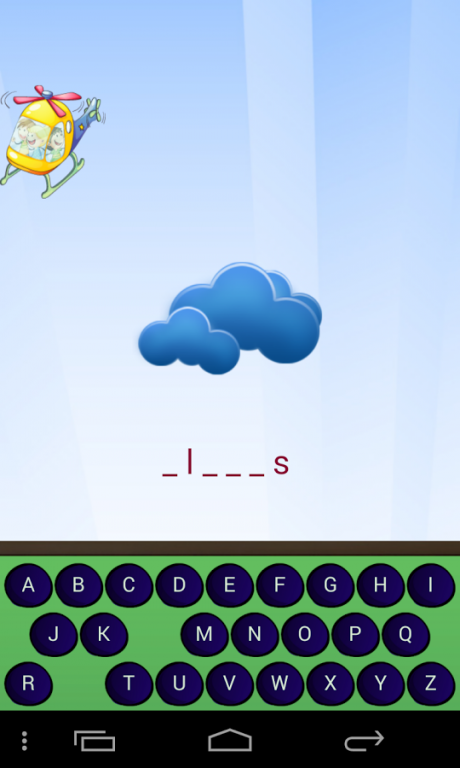Typing games 2.1.4
Free Version
Publisher Description
Get now word game and improve your vocabulary
Regardless of your English level or age, Typing game, word Game will help you to improve your vocabulary.
Simply fit the correct word or type the correct letters of the picture at the blank places and learn English words.
Choose the correct word for the picture with the trivia game and learn English.
A lot of words are waiting for you here and a lot of pictures for improving your vocabulary and learn English
The quickest and most intelligent way to improve your vocabulary and learn English.
- Smooth gameplay.
- Hours of entertainment!
- 100% Free! Play as much as you want
- Specifically optimized for the Android
- Word game for learn English without wifi. PlayWord game for learn English offline.
- Works perfect even without network, without wifi, offline
- Fun, excitement and entertainment!
- Trivia game and spelling typing games puzzle game.
- Very addicting ,cool and funny game!
** NO INTERNET CONNECTION REQUIRED **
You don't need an internet connection or wifi and don't have to wait for network.
Word puzzle, Typing game, game inluding of trivia and spelling games for learn English is a leading vocabulary app worldwide with the best word game. The vocabulary game include crossword puzzle, and kind of hangman game (our version is called spelling game). Users choose the vocabulary list that the word game will use in the word game. The vocabulary games are popular for use on smart boards for word games to build vocabulary skills in classrooms.
Many people build their English vocabulary through a blend of methods — by taking English classes, reading books, watching movies in English, and studying English with English language software. Playing word and vocabulary games is a valuable part of learning English. There are a lot of vocabulary words in our vocabulary lists.
Download now the funny and addicting cool game for free, this addicting ,cool and funny game is just one of our addicting ,cool and funny games.
Feel free to send us rejects to improve our funny ,addicting and cool game for free because this addicting, funny and cool game is just one of our addicting ,cool and funny games. And we are working hard to improve our addicting, funny and cool games for free.
Word game for learn English is a fun educational app dedicated to helping you build reading, phonics, or English language skills. We offer Free Word Games which are specifically designed to build vocabulary skills and to motivate people to learn through fun practice in spelling, phonics, and vocabulary.
Many of Word puzzle inluding of trivia and spelling game for learn English Learning Fun’s vocabulary word puzzle games are organized with a lot of categories of vocabulary lists. By making connections between words and pictures, we build vocabulary skills. Connections between vocabulary words make the process of building vocabulary skills faster and more efficient. This grouping of knowledge by topic is a cornerstone of the Word puzzle game for learn English learning app.
If you ask yourself if you can play Word puzzle inluding of trivia and spelling games for learn English without wifi so the answer is yes, no wifi. You can play Word game for learn English offline free, Word puzzle inluding of trivia and spelling games for learn English without wifi.
About Typing games
Typing games is a free app for Android published in the Kids list of apps, part of Games & Entertainment.
The company that develops Typing games is DKL Games. The latest version released by its developer is 2.1.4. This app was rated by 1 users of our site and has an average rating of 5.0.
To install Typing games on your Android device, just click the green Continue To App button above to start the installation process. The app is listed on our website since 2017-01-02 and was downloaded 63 times. We have already checked if the download link is safe, however for your own protection we recommend that you scan the downloaded app with your antivirus. Your antivirus may detect the Typing games as malware as malware if the download link to maxigames.pack.enghebdl is broken.
How to install Typing games on your Android device:
- Click on the Continue To App button on our website. This will redirect you to Google Play.
- Once the Typing games is shown in the Google Play listing of your Android device, you can start its download and installation. Tap on the Install button located below the search bar and to the right of the app icon.
- A pop-up window with the permissions required by Typing games will be shown. Click on Accept to continue the process.
- Typing games will be downloaded onto your device, displaying a progress. Once the download completes, the installation will start and you'll get a notification after the installation is finished.